

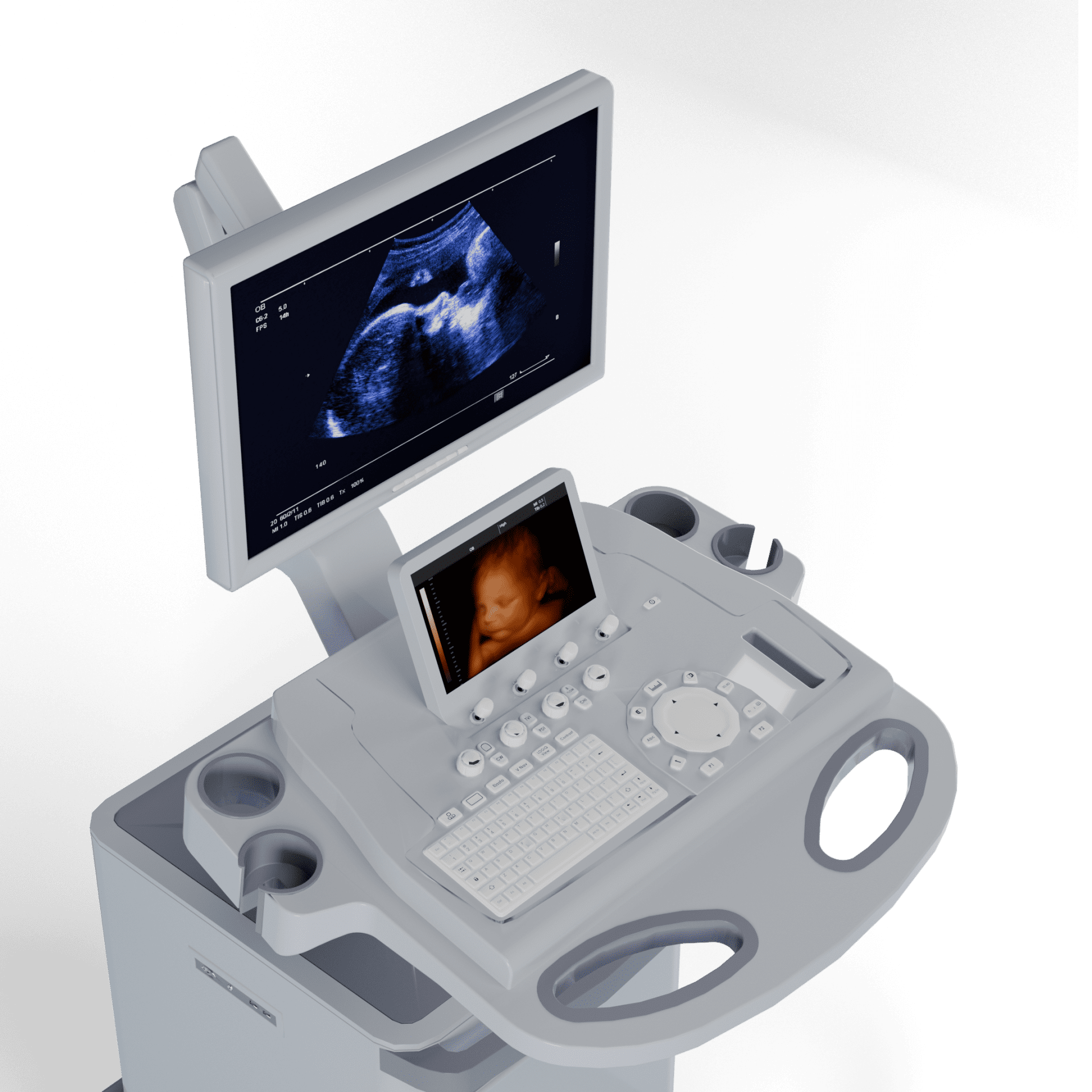
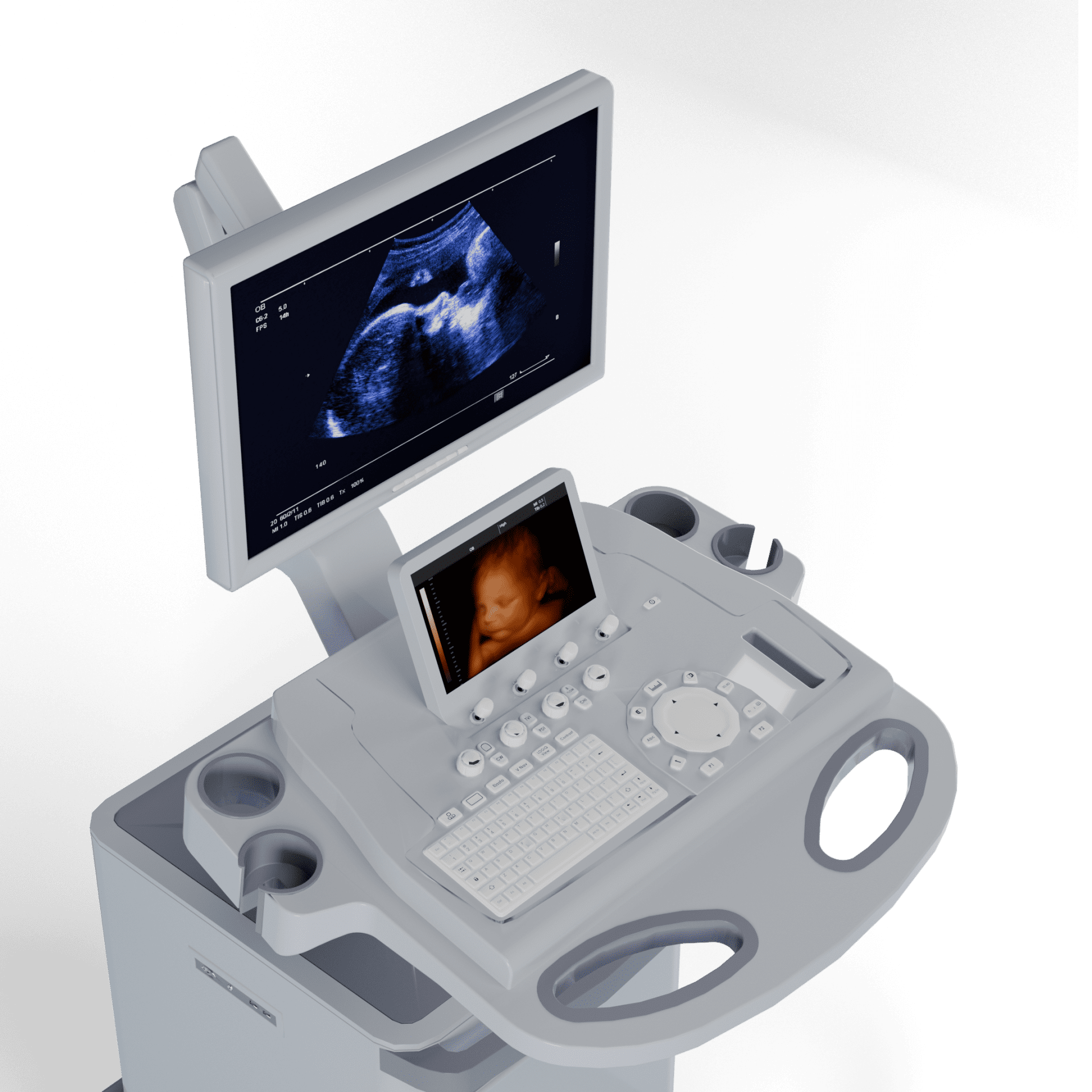
Ultrasound Machine Project
For the this project, I created high-quality renders, animations, and 3D embedded AR content. The AR content is integrated into the website, allowing users to experience it on their mobile phones. This comprehensive visualization approach helps users understand the product’s features and functionality better.
Project source: https://grabcad.com/library/ultrasound-machine-1
Task
The primary challenge was to create detailed and accurate visualizations that work seamlessly across different devices, particularly mobile phones. Ensuring the AR content was user-friendly and provided a smooth experience required meticulous attention to detail and optimization for mobile compatibility.


